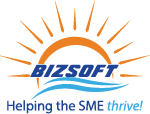Adding a new dimension to an existing account structure in Dynamics 365 Finance and Operations
Microsoft Dynamics 365 Finance and Operations allows adding a new dimension to an existing account structure. Go to General ledger > Chart of accounts > Dimensions > Financial dimensions > Click ‘+New’ Under ‘Use values from,’ select where the values should come from In the ‘Dimension name’ field, enter the name of the new dimension…