A company with multiple legal entities is often faced with expense and accounting challenges. The good news is that Dynamics 365 Finance has tools built-in that can make solving such challenges as easy as point-and-click.
Today, we’re going to examine a specific challenge brought to our team by a client: entering expenses for projects done within one legal entity against another legal entity.
This de facto tutorial was created by Aragno’s Tanya Iarve, a Dynamics 365 Finance professional who has been supporting the business application needs of clients across the world for 20+ years.
Prerequisites
There are specific steps to follow to setup your solution for entering expenses in Legal Entity 1 (LE1) for projects in Legal Entity 2 (LE2):
- Intercompany accounting (GL > Posting setup)
- Expense management > Setup > General > Expense management parameters > select the Allow intercompany expense lines check box.
- Project management and accounting > Setup > Project management and accounting parameters > Intercompany:
- Toggle Enable intercompany resource scheduling and timesheets to Yes
- Select a procurement Default category to use by default when recording costs for borrowed resources:
- Trading relationship between LEs: LE1 (where resources are employed) is a vendor, LE2 (borrowing LE, where the project resides) is a customer. This is setup on the corresponding customer and vendor records.
For example:
LE1 (USMF) – customer setup
LE2 (USSI) – vendor setup
- Project management and accounting > Setup > Posting > Ledger posting setup for Intercompany cost and revenue: define the ledger accounts that are used for posting the intercompany cost of loaned resources and the intercompany revenue received.
- Project management and accounting > Setup > Prices > Transfer price for project expenses:
Process
After setup, the following steps should be taken when an expense report is entered in LE1 with charging a project in LE2:
- An expense report is created in LE1, a project in LE2 is charged. Submit, approve, post.
- Project management and accounting > Periodic > Project invoices > Create intercompany customer invoices in the LE1 – lending company. This step might be set as a batch job.
- The free-text invoices are generated in LE1 and visible Project management and accounting > Project invoices > Intercompany customer invoices. Review invoice lines, distribution, original documents are the expense reports.
- On the project in LE2, the transactions are listed on the Pending transactions list (on the project record > the Manage tab > Related information).
- Post Intercompany customer invoices. Invoice numbers are assigned to the free-text invoices in LE1.
- Review the invoice voucher.
- Pending project vendor invoices are generated in LE2.
- Review the project transactions under the Posted transactions list (on the project record > the Manage tab > Related information).
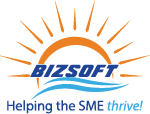

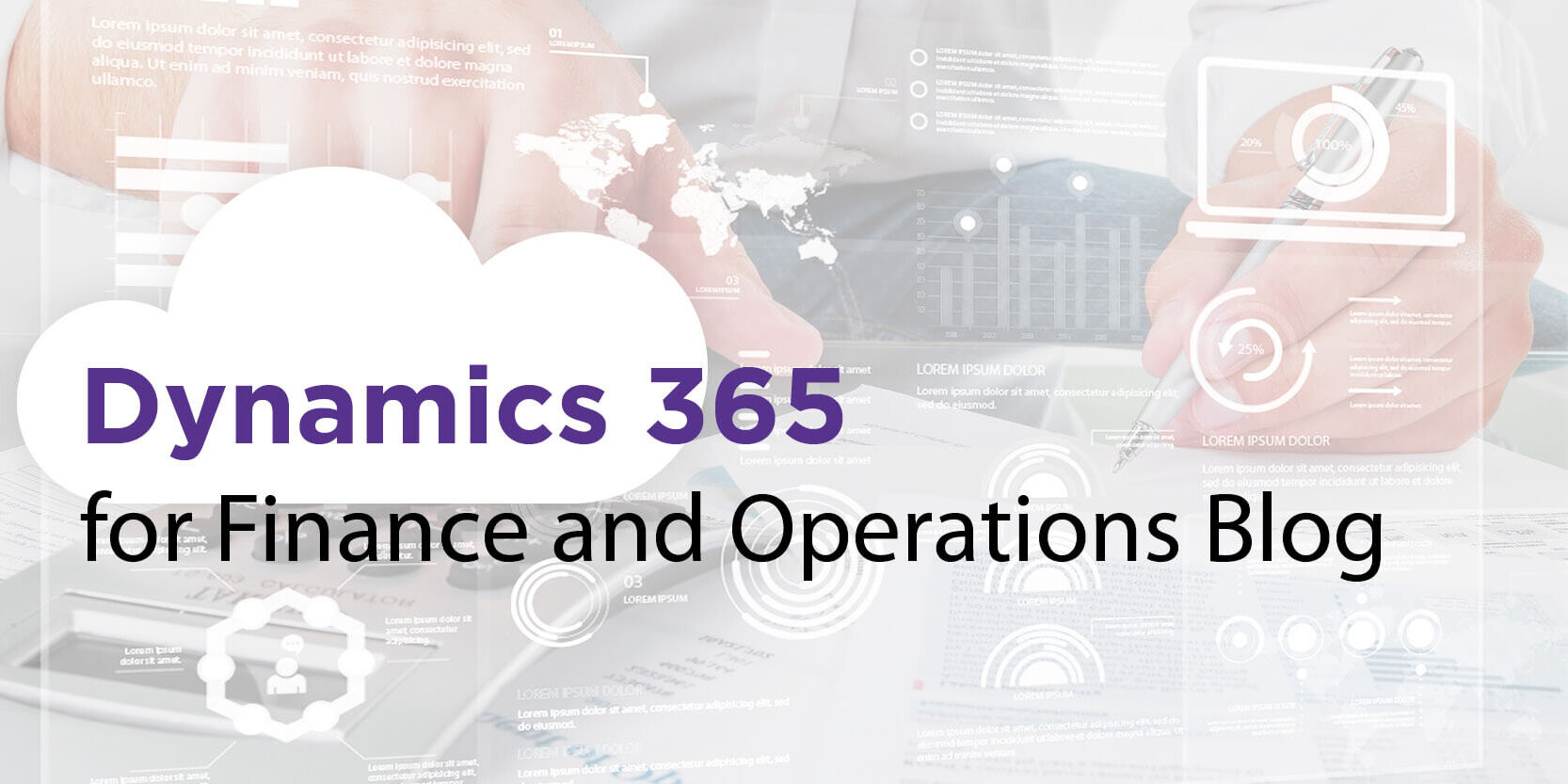






You must log in to post a comment.