Dynamics 365 Sales is a cloud-based Customer Relationship Management (CRM) tool offered by Microsoft that is designed to help businesses streamline their sales processes, manage customer relationships, and drive revenue growth. However, implementing this powerful tool can be a complex process, and without proper planning and execution, it can result in significant challenges and frustrations for businesses.
This is where the Dynamics 365 Sales Implementation Sure Steps process comes into play. It is a well-defined methodology that guides businesses through the entire implementation process, from planning and scoping to deployment and ongoing support. In this article, we will explore the Dynamics 365 Sales Implementation Sure Steps process with Bizsoft Singapore, a leading Microsoft Dynamics implementation partner in Singapore.
Planning and Scoping
The first step in the Dynamics 365 Sales Implementation Sure Steps process is planning and scoping. This involves understanding the business requirements and goals, identifying the key stakeholders, and defining the scope of the project. At this stage, Bizsoft Singapore works closely with the business to gather information and determine the project’s objectives.
During this phase, Bizsoft Singapore also conducts a thorough assessment of the existing infrastructure, processes, and systems to identify any gaps or areas that need improvement. This information is then used to create a detailed project plan that outlines the project’s scope, timelines, and resources needed.
Design and Configuration
Once the project plan is approved, the next step is the design and configuration phase. This involves designing the system architecture, configuring the Dynamics 365 Sales solution to meet the business requirements, and testing the system to ensure it meets the desired functionality and performance criteria.
Bizsoft Singapore works with the business to design a system architecture that meets the current and future business needs. The team then configures the Dynamics 365 Sales solution based on the design specifications, customizing the system to meet the business’s specific requirements. This includes setting up user roles, permissions, and access levels, creating workflows, and configuring reports and dashboards.
Testing and Deployment
Once the system is configured, it is thoroughly tested to ensure it meets the desired functionality and performance criteria. This involves conducting various tests, including integration testing, performance testing, and user acceptance testing, to ensure the system is working as expected.
Bizsoft Singapore works with the business to define the test scenarios and conduct the necessary tests. Any issues or defects identified during testing are logged and addressed before the system is deployed.
Deployment involves migrating the system to the production environment and ensuring it is fully operational. Bizsoft Singapore works with the business to plan the deployment process, including identifying any potential risks and developing contingency plans. Once the system is deployed, Bizsoft Singapore provides training and support to ensure the business users can effectively use the system.
Ongoing Support and Maintenance
After the system is deployed, Bizsoft Singapore provides ongoing support and maintenance to ensure the system remains fully operational and meets the business’s changing needs. This involves monitoring the system’s performance, identifying any issues or potential areas for improvement, and providing regular updates and enhancements.
Bizsoft Singapore also provides training and support to ensure the business users are comfortable and proficient in using the system. This includes providing user guides, conducting training sessions, and offering ongoing support and assistance.
Benefits of Dynamics 365 Sales Implementation Sure Steps with Bizsoft Singapore
Implementing Dynamics 365 Sales using the Sure Steps methodology with Bizsoft Singapore provides several benefits for businesses, including:
- Comprehensive Planning and Scoping: The planning and scoping phase of the Dynamics 365 Sales Implementation Sure Steps process ensures that the project is well-defined and aligned with the business’s goals and objectives.
- Customized Configuration: The design and configuration phase of the process involves customizing the Dynamics 365 Sales solution to meet the business’s specific requirements, ensuring the system istailored to the business’s unique needs and processes.
- Thorough Testing and Deployment: The testing and deployment phase of the process ensures that the system is fully operational, meets the desired functionality and performance criteria, and is deployed without any issues or disruptions.
- Ongoing Support and Maintenance: The ongoing support and maintenance provided by Bizsoft Singapore ensures that the system remains fully operational and meets the business’s changing needs, helping businesses to maximize their return on investment in Dynamics 365 Sales.
- Expertise and Experience: Bizsoft Singapore is a leading Microsoft Dynamics implementation partner in Singapore with extensive expertise and experience in implementing Dynamics 365 Sales solutions for businesses across various industries. This ensures that businesses receive the best-in-class services and support for their implementation project.
Conclusion
Implementing Dynamics 365 Sales using the Sure Steps methodology with Bizsoft Singapore provides businesses with a comprehensive and structured approach to implementing this powerful CRM tool. From planning and scoping to deployment and ongoing support, the Sure Steps process ensures that the implementation project is well-defined, aligned with the business’s goals and objectives, and customized to meet the business’s specific requirements. The expertise and experience of Bizsoft Singapore in implementing Dynamics 365 Sales solutions also ensures that businesses receive the best-in-class services and support for their implementation project.
#Dynamics365Sales #Implementation #SureSteps #BizsoftSingapore #CRM #CloudBased #CustomerRelationshipManagement #Microsoft #Planning #Scoping #Design #Configuration #Testing #Deployment #Support #Maintenance #Expertise #Experience
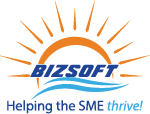








You must log in to post a comment.